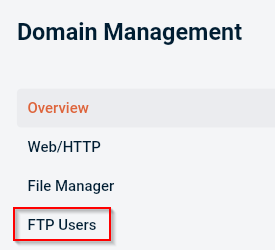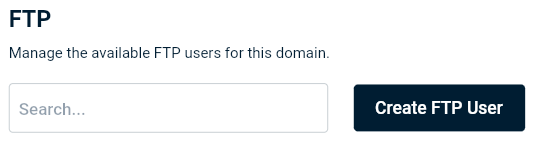When you create a domain in Monster Panel, you have the option of creating an FTP user to allow you to upload and download file. The goal of this article is to guide you on how to create an FTP user.
How to create an FTP user
-
Navigate the “Domains” tab.

-
Choose the domain that you would like to add the FTP user to.
-
On the left sidebar under “Domain Management” choose “FTP Users”.
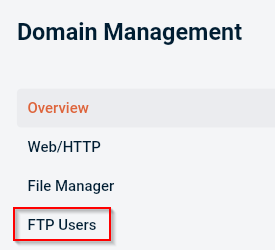
-
Select “iis-ftp” and click “Enable”.
-
Click “Create FTP User”.
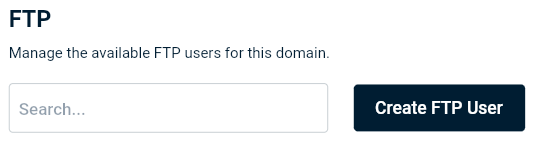
-
Fill out the following information:
-
Username(Domain prefix will be added to the FTP username)
-
Password
-
Directory(Leave it on “/” to allow this user to manage the entire domain)
-
Allowed Hosts(Add your IP to restrict FTP from this user to only your IP address)
- Click “Create FTP User”.
If you have any questions or encounter issues, please don’t hesitate to reach out to [email protected].