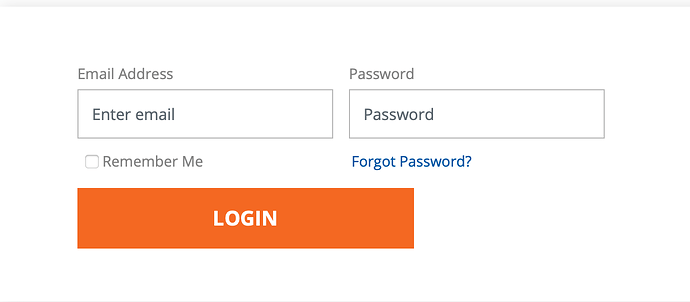How to log into your billing control panel
Here we will show how to login to your billing control panel.
If you have not yet registered an account, please do so Register.
-
Let’s start by browsing to the location of the billing control panel:
-
Now enter in the login form the email address and password you used when you registered your account. When you registered, you should have received an email with the subject “Email Address Verification”.
-
You can check the box next to “Remember Me” if you want to store a cookie in your browser for future access to the billing panel. This will allow you to stay logged in as long as the cookie is valid.
-
Click the “Login” button once you’ve entered the correct email address and password. You should now be successfully logged into your billing control panel.